For the last few weeks I’ve been testing the “OXX Digital Classic” which features DAB+ Digital Radio, 4 line display screen, free access to 1000’s of WiFi streaming radio stations, LAN network port and the choice of a stylish piano black or ivory white timber cabinet.

Note : I’ve seen it on sale for $270 to $299 so make sure you search around when deciding where to buy it. It’s clearly had a lot of thought put into the design so its worth buying if you value aesthetics and a manufacturer who puts thought into little useful features like a backlight whose brightness level can be changed & LAN Port for people without WiFi router.
Before you look at any digital radios make sure you read my detailed Introduction to Digital Radio in Australia – I asked digital radio spokespeople at ABC / SBS what their offerings would be and also found out what Commercial Radio, Community Radio and several digital radio manufacturers had to say.
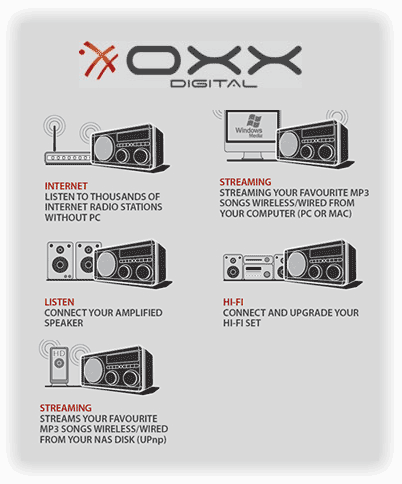
Styling: Shiny Piano black or Ivory white timber cabinet with matching coloured buttons, Volume and Tuner/Select Knobs. Silver trim on front of cabinet. I’d buy a black coloured unit personally but you may think differently depending on the decor of your living room.
Antenna: Same length as all the other digital radio units I’ve tested to date (except the Kogan which has a 10cm longer antenna). OXX Digital says they’re considering a longer antenna in future batches made at their factory.
{{lls}}
Warranty : Generous 2 year (24 Months), most consumer electronics products only have a 1 year warranty. Free Firmware updates over the internet.
Display : 4 lines with scrolling information at a smooth pace, not too fast or slow. Most units around this price only have 2 line displays, 4 lines makes it much easier to scroll and view menu options for radio stations, mp3 lists on network drives etc.
User settable different backlight levels for playback and snooze mode is a nice touch so it doesn’t glow at night time when you can use it as an alarm clock.
Buttons : Do the job but not very big so it can be a little tricky to differentiate between them with fingers in the dark. Adding little tactile “braille style” pips on the important buttons like “Power”, “Info” and “Mode” would be helpful.
The “Info” button is useful because it cycles between Signal Strength, Bitrate, scrolling datastream (news updates, current song) etc. 4 preset station buttons can each store a favourite Digital/FM/Internet radio station.
DAB+ Radio : Picked up all the Sydney stations and displayed the digital radio station datastream eg: current song name, weather forecast, news headlines etc. There isn’t much sound difference between FM analog radio and digital radio in my opinion but digital radio stations which used to be AM stations sound much better. Another benefit of digital radio is new stations like ABC Grandstand Sports, NovaNation, SBS6 (BBC World Service), TheEdgeDigital etc.
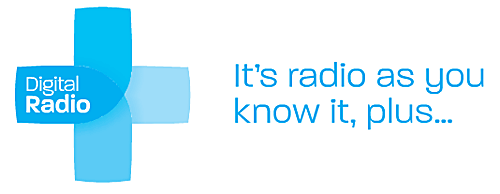
Connectivity : I like the LAN port which is a rare feature on a digital radio. Not only does it load internet radio instantly with no buffer delay time but there’s no need to enter WiFi router security settings like SSID, WPA2 passwords etc. For those who prefer wireless networks WiFi 802.11b/g is supported with WEP/WPA/WPA2 security support.
WiFi Radio streaming: Worked fine and it was easy to use the tuner knob to navigate the countless (1000’s?) of different streaming radio stations worldwide from big broadcasters like BBC, NPR etc as well as the independent music and other online radio stations.
WiFi Podcasts streaming: Worldwide podcast list navigation is easy. Pauses for a while as it downloads the specific podcast episode you want to listen to. However you can’t pause a podcast once started eg: if you get a phone call. Makes this feature less than useful.
Streaming Playback from Network Storage : Shared Folder MP3’s from home network were easy to access and navigation around subfolders using the large select Knob and “Back button” was smooth. Unfortunately not possible to play Random/Shuffle. OXX Digital says they will see if this is possible in future batches made at their factory.
Speaker: 5W RMS Mono. Quite good enough for listening to spoken voice podcasts and talk radio, OK for music if you’re not an audiophile. Strong enough to turn up the volume and listen from across a big open area without distortion. Suggest plugging in a proper surround sound system/stereo speakers into the headphone jack if you listen to music often.
Analog FM radio: Works fine, though I can’t see this feature being used much unless you don’t have a DAB+ digital radio signal being broadcast in your area (currently only major Australian capital cities have digital radio broadcast)
AUX input: Tested with Sandisk e280 Mp3 player and worked fine.
Output stereo 3.5mm headphone jack: Instantly switches audio output to external speakers/headphone as soon as they’re plugged into the radio.
Alarm Clock: 2 Alarms with choice of sound (Buzzer, DAB+, Wifi radio or FM radio).
Other People’s Reviews
“OXX Digital costs only $299 but looks high-quality with it’s black and silver trim. There’s line in and out ports and a computer network socket too. It’s solitary speaker could have sounded punchier but it looks much better than the feature rich Kogan [digital radio]”
– Sydney Morning Herald
I just picked up an @oxxdigital and I completely love it, it’s a glorious device. Very intuitive, all set up, no need for manual.
– Neil Phillips
The OXX Digital Classic DAB+ Digital Radio has clearly had a lot of thought put into the design so its worth buying if you value aesthetics and a manufacturer who puts thought into little useful features.
If you want a more polished product with 4 line display and LAN port instead of a ipod dock and USB Slot like the Kogan radio the OXX Digital is RRP $299 (Wicked Digital has it on sale for $279 incl free shipping)
if you’re interested in higher end stereo digital radio’s check out my reviews of the PURE EVOKE-2S and PURE AVANTI Flow
You can contact OXX Digital’s Australian representatives with any questions via their website http://oxxdigital.com.au, @oxxdigital on Twitter or on Whirlpool Forums

Leave a Reply